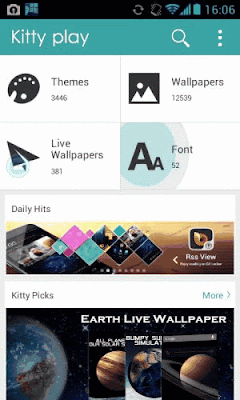Semarang, Wartakotalive.com
Tradisi tahunan Kota Semarang "Dugderan" yang digelar untuk menyambut bulan Puasa tahun ini akan menampilkan beragam potensi wisata dari seluruh kecamatan yang ada di Kota Lumpia ini.
"Dugderan kali ini dari 16 kecamatan akan memunculkan potensi seni dan budaya lokal serta destinasi wisata, berbeda dengan tahun-tahun sebelumnya. Kegiatan akan dilaksanakan Kamis (19/7/2012)," kata Kepala Dinas Kebudayaan dan Pariwisata Kota Semarang Nurjanah di Semarang, Rabu (11/7/2012).
Ada tiga nilai spesifikasi yang akan dimunculkan dalam "Dugderan" tahun ini, yakni nilai keagamaan, nilai Jawa, serta egaliter yang terangkum dalam eksplorasi kearifan lokal.
Selain itu, perbedaan mencolok juga akan terlihat pada penggunaan bahasa Jawa lengkap selama prosesi Kirab Budaya Dugderan 2012.
"Selama prosesi Dugderan, seluruh pihak yang terlibat dalam prosesi mulai dari protokol, komandan hingga Plt. Wali Kota Semarang akan menggunakan bahasa Jawa," katanya.
Nurjanah mengatakan bahwa karnaval kirab budaya "Dugderan" akan dimeriahkan dengan kereta kencana, bendi hias, mobil hias bernuansa warak, dan destinasi wisata, pasukan dari masing-masing kecamatan, organisasi kepemudaan, organisasi keagamaan, serta organisasi kemasyarakatan di Kota Semarang.
Rombongan karnaval akan melalui rute Jalan Pemuda-Jln. Gajahmada-Jln. A.Yani, sedangkan rombongan kirab Dugderan yang terdiri dari bendi hias akan menuju Masjid Kauman dan Masjid Agung Jawa Tengah (MAJT).
Kirab akan dimulai pukul 12.15 WIB dari halaman Balai Kota Semarang menuju Masjid Kauman. Selanjutnya, di Masjid Kauman, akan dilaksanakan prosesi pembacaan shukuf halaqah, pemukulan beduk, dan bom udara, serta pembagian makanan khas Semarang Ganjel Rel dan air khataman Quran.
"Usai prosesi di Masjid Kauman, rombongan akan melanjutkan perjalanan menuju MAJT. Pemukulan beduk dan meriam juga akan dilakukan di MAJT," katanya.
Nurjanah mengatakan, masih dalam rangkaian Kirab Budaya Dugderan 2012, pada Kamis (19/7) pagi, di Lapangan Simpang Lima juga akan diselenggarakan karnaval dan atraksi budaya pelajar tingkat TK, SD/MI, dan SMP/MTs.
Peserta kirab budaya akan melalui rute Lapangan Simpang Lima-Jln. Pahlawan kemudian belok di bundaran Jln. Pahlawan, dan berakhir di depan SMAN 1 Semarang.
"Untuk kelancaran dan keamanan prosesi, akan dikerahkan 177 personel kepolisian, 23 personel kodim, 100 personel satpol PP, 30 personel Kesbangpolinmas, dan 35 personel Dishubkominfo," katanya.
Nurjanah juga mengimbau sejumlah instansi dan perkantoran yang terletak di sepanjang jalan rute Kirab Budaya Dugderan 2012 untuk tidak memarkirkan kendaraan di badan jalan.
Selama prosesi, kata dia, akan dilakukan penutupan jalan yang dilalui peserta karnaval dan kirab Dugderan 2012, yakni pada Kamis(19/7) pagi mulai pukul 05.30--10.00 WIB kawasan Simpang Lima, Jln. Pahlawan akan ditutup untuk kelancaran peserta karnaval.
Penutupan jalan juga dilakukan pada pukul 11.00--16.00 WIB di Jln. Pemuda-Jln. Gajahmada, dan Jln. A. Yani.

 The most of mobile phones by Hyundai which were introduced on Mobile World Congress have no very interesting design. But Hyundai MB-490i Dolphin is exclusion. It’s rather easy to understand where the name of the phone comes from, given the resemblance between the design of the handset and the sea creature. AS for the list of technical features this mobile phone has touch screen with 240х400 pixel resolution, touch-sensitive navigation wheel bellow the screen, 3.2 Mp camera, Bluetooth module with A2DP profile support, FM radio and Yamaha loud speakers. This mobile phone is expected to become available by the end of the May.
The most of mobile phones by Hyundai which were introduced on Mobile World Congress have no very interesting design. But Hyundai MB-490i Dolphin is exclusion. It’s rather easy to understand where the name of the phone comes from, given the resemblance between the design of the handset and the sea creature. AS for the list of technical features this mobile phone has touch screen with 240х400 pixel resolution, touch-sensitive navigation wheel bellow the screen, 3.2 Mp camera, Bluetooth module with A2DP profile support, FM radio and Yamaha loud speakers. This mobile phone is expected to become available by the end of the May.




 The firs photo of coming i9 mobile phone by Motorola has just appeared in the global network. It will be sold by Sprint Nextel mobile operator and will become available by the end of this year. Motorola i9 mobile device is assigned for iDEN standard which are new generation of mobile networks. I9 looks rather simple and stylish. Its keyboard seems to be very usable. The information about technical features of this coming device is almost absent. But nevertheless we know that Motorola i9 will have 3 Mp camera with autofocus and flash gun, GPS module and ModeShift service support. It seems to be that Motorola company is going to restore its position on US mobile market.
The firs photo of coming i9 mobile phone by Motorola has just appeared in the global network. It will be sold by Sprint Nextel mobile operator and will become available by the end of this year. Motorola i9 mobile device is assigned for iDEN standard which are new generation of mobile networks. I9 looks rather simple and stylish. Its keyboard seems to be very usable. The information about technical features of this coming device is almost absent. But nevertheless we know that Motorola i9 will have 3 Mp camera with autofocus and flash gun, GPS module and ModeShift service support. It seems to be that Motorola company is going to restore its position on US mobile market.






 O2 Germany mobile operator announced new Xda series device – O2 Xda Guide communicator. It is heir of O2 Xda Orbit 2 and was produced by HTC company which used Touch Cruise P3650 as bases. The set of technical features looks taher impressive and includes 2.8 inch TFT touch screen with QVGA resolution, 3.2 Mp camera, Qualcomm MSM 7225 528 MHz CPU, 256 Mb RAM, 512 Mb ROM, microSD card slot, GPS, Bluetooth 2.0 and Wi-Fi modules. The operating system is Windows Mobile 6.1 Professional. O2 Xda Guide mobile device is assigned for GSM/GPRS/EDGE and UMTS/HSDPA/HSUPA network standards.
O2 Germany mobile operator announced new Xda series device – O2 Xda Guide communicator. It is heir of O2 Xda Orbit 2 and was produced by HTC company which used Touch Cruise P3650 as bases. The set of technical features looks taher impressive and includes 2.8 inch TFT touch screen with QVGA resolution, 3.2 Mp camera, Qualcomm MSM 7225 528 MHz CPU, 256 Mb RAM, 512 Mb ROM, microSD card slot, GPS, Bluetooth 2.0 and Wi-Fi modules. The operating system is Windows Mobile 6.1 Professional. O2 Xda Guide mobile device is assigned for GSM/GPRS/EDGE and UMTS/HSDPA/HSUPA network standards.